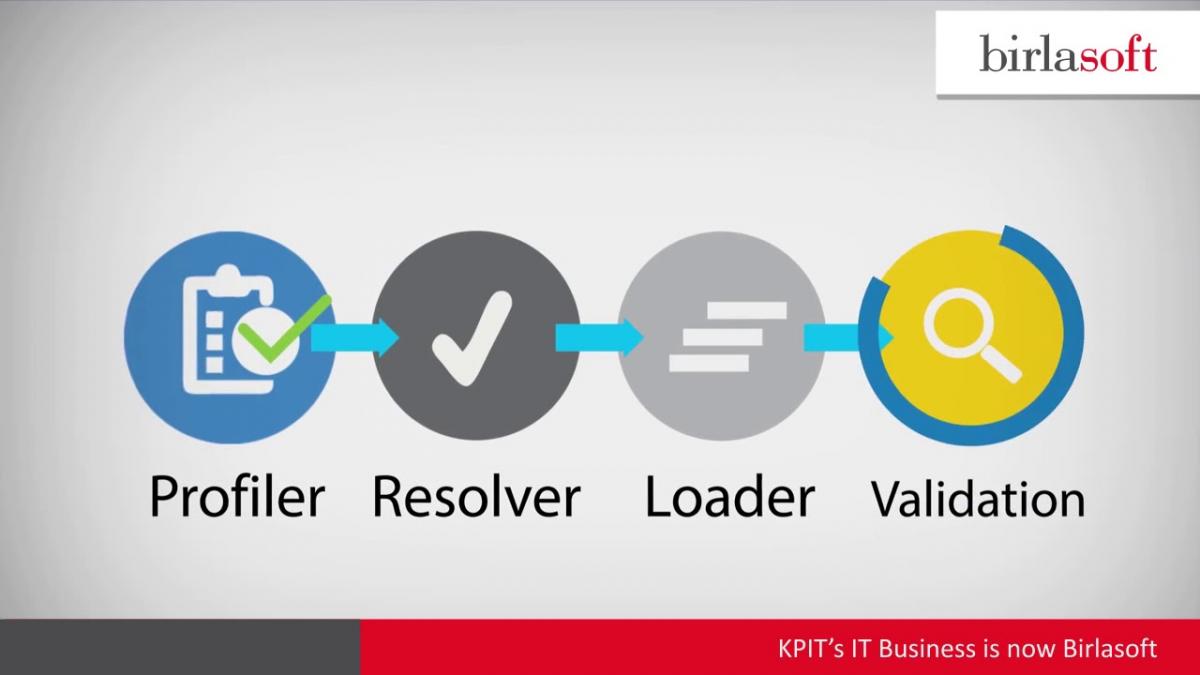Birlasoft provides products that enable organizations to solve a wide range of challenges in Product Lifecycle Management (PLM), CAD design, and data migration.
Our solutions empower engineers, project managers, and other members of your organization with the information and tools they need to increase efficiency and production, reduce time and resource costs, and maximize engineering and product creation ROI.
From integrations between design programs and PLM solutions to the preparation of CAD data for safe migration, we equip your organization with the tools it needs for productivity, efficiency, and control.
Our solutions empower engineers, project managers, and other members of your organization with the information and tools they need to increase efficiency and production, reduce time and resource costs, and maximize engineering and product creation ROI.
From integrations between design programs and PLM solutions to the preparation of CAD data for safe migration, we equip your organization with the tools it needs for productivity, efficiency, and control.
Legend
Validate your data
Legend 10™ uses Birlasoft-developed technology to determine data cleanliness and resolve errors before loading, helping migrators to prepare the data for maximum usability in the target environment. This tool also validates and reports on the usability of loaded CAD files. This is done because Legend 10 can integrate with the tools that will use the data in the source environment, using them to confirm that the data is in optimal condition for use after the migration.
Improve Migration Performance
Legend 10 is capable of loading up to 100,000 CAD objects a day when distributed clients are used.
Migrate Only What You Need
Using Legend 10 to migrate your CAD data gives you the ability to choose what level of data to migrate.
Legend 10 Workflow
In the diagram below, you can see the basic steps undertaken by Legend 10 during the loading process. For more information, please see the Legend 10 solution overview.



Profiler
Understand the quality, cleanliness and compliancy of your data with a flexible and easy-to-use tool.
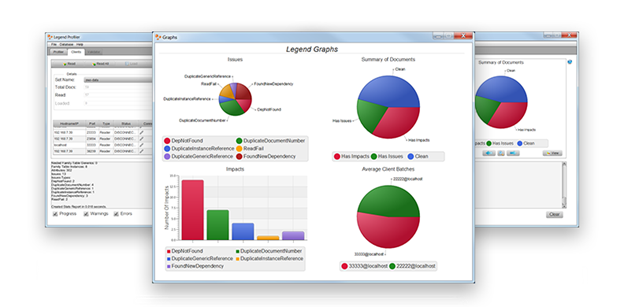
Data Integrity Challenges
When conducting data migrations from legacy systems to PLM systems like PTC Windchill, “dirty data” can lead to severe problems with unusable data and significant time wastage. Moving data from legacy systems, receiving frequent batches of CAD data from suppliers, and enforcing engineering design standards all provide data cleanliness challenges to manufacturing and design organizations.
Use the Profiler before you begin any Data Migration project
Profiler is the only multi-CAD tool of its kind that provides instant reporting and allows a user to define “cleanliness criteria” outside normal PLM system requirements. Profiler is easy to use and can be run by the customer or supplier during data cleansing without having to open the CAD tool to verify cleanliness.
Key Benefits
High CAD data quality assurance
Compliance with design standards
Maintenance of data integrity
iLink
iLink - The PLM Adaptor for ERP
Having your PLM and ERP systems out of sync can create challenges throughout the inventory and order management process. Birlasoft brings a proven, economical solution. Birlasoft's iLink PLM Adaptor solves the integration challenge by connecting leading PLM Applications to ERP system. iLink facilitates to-and-from information flow between your ERP and the PLM.
Tech Notes
Reduce engineering time, effort and cost
On average, about 10% of project time is spent managing design notes: writing, editing, correcting, organizing and searching. What if you could reduce that time by 50%?
Now you can
Tech Notes reduced time spent on notes for a manufacturer in the defense industry by 12,500 hours and generated savings in excess of $750,000.
What is it?
The Tech Notes add-on for PTC Windchill allows you to manage, monitor and track engineering notes associated with parts, documents and CAD documents.
For administrators, Tech Notes helps with compliance and standardization across the organization.
For engineers, Tech Notes simplifies and streamlines note usage in engineering documents.
For those in quality assurance roles, Tech Notes improves quality by preventing errors through note standardization.
For organizations, Tech Notes helps mitigate risks by quickly identifying notes requiring change with the "where used" function.
Key Benefits
- Reduced manual data entry (Increased designer productivity)
- Reduced search time (Ease finding the right process)
- Higher quality, more accurate notes (Clarity for manufacturing)
- Reduced variability of technical data (Increased manufacturing productivity)
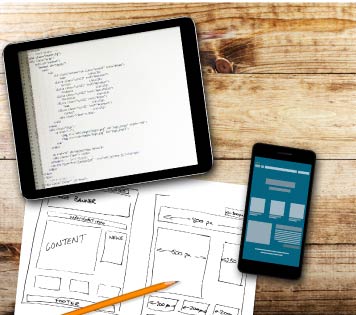
Features
- Enhances the Notes functionality of PTC Windchill
- Functionality can be upgraded as buyers upgrade Windchill
- Note management within PTC Windchill PDMLink 10.1
- Associates notes to any of PTC's supported CAD applications
- Flexible Standard Notes created/maintained by manufacturing process managers for all program administrators
- User-definable, ASME compliant automated note number management
- Streamlined Engineer note creation and management
Legend Attribute Manager
Provide tighter MCAD/ECAD administrative control
- Manual entry of MCAD and/or ECAD attributes is an error prone, highly manual process, leading to rework, frustration and cost.
- Birlasoft Legend Attribute Manager is a parameter management tool providing tighter MCAD/ECAD administrative control.
Benefits
Administrative Control with Legend Attribute Manager provides:
- Increased Productivity
- Increased Compliance
- Increased Quality
- Reduced Downtime
Key Features
Administrative Control
- Choice List
- Choice driven properties
- If-then driven properties
- Default properties
Common Parameters
- Description
- Material
- Weight
- Vendor
- Vendor Part Number
- Vendor City/State
- Cage Code
- Source
Supported CAD Tools
- CREO Parametric 2.0 +
- CREO Schematics 2.0 +
- CATIA V5 +
- NX 8.5 +
- SolidWorks 2011 +
What if I need something a little different?
Birlasoft can develop Legend Attribute Manager to add, modify or remove parameters to your specifications. We can develop a version of Legend Attribute Manager to work with your CAD tool.