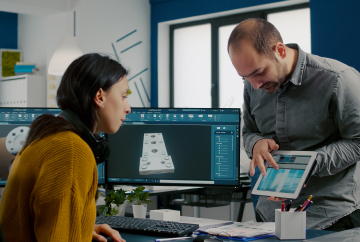How Gen AI can transform CRM
Before delving deeper into Gen AI, the pertinent question – what do customers need? – should be answered. A recent survey report published in Forbes found that 81% consumers prefer personalized experiences. CRMs working towards offering personalized products and services to customers would be clear winners.
Now, let’s see how Gen AI can improve CRM teams. First, the technology integrated with the CRM system automates data entry and management, improves customer support intelligence, and streamlines reporting, thereby enhancing employee productivity. This allows the team to focus on high-value work, such as making strategic decisions, solving complex business problems, and building better relationships with customers.
Gen AI has a major role to play in relationship building. Its ability to individualize marketing messages to offer tailored recommendations and predict customer needs before they arise, allows businesses to differentiate and personalize CX. Insights derived from these recommendations and predictions enable CRM teams to design customer-centric solutions and creative initiatives, enhancing engagements, which leads customers to feel more connected to the brand.
This connection, however, cannot last forever. The continuously changing market environment and external influences overhaul customer preferences and behaviors over time. Gen AI allows businesses to automate data collection and analyze the data in real time to identify patterns and capture insights into trends and customer behavior, almost constantly. The entire process of automation and analysis happening in real-time allows businesses to significantly reduce time and resources, ultimately reducing costs and turning opportunities into profitable outcomes.
Overview of Gen AI Applications - How Microsoft D365 is helping customers with Copilot
Technology companies developing Gen AI systems are adapting solutions for every major node of CRM - sales, marketing, customer service, and commerce. Microsoft D365 is a major contender in the ERP and CRM solutions market providing an integrated suite of applications with powerful capabilities that boost operational effectiveness for each node. Its Copilot, an AI-powered assistant, provides the flexibility and Gen AI-powered automation that a business needs. Here’s how Copilot supports customers for the business:
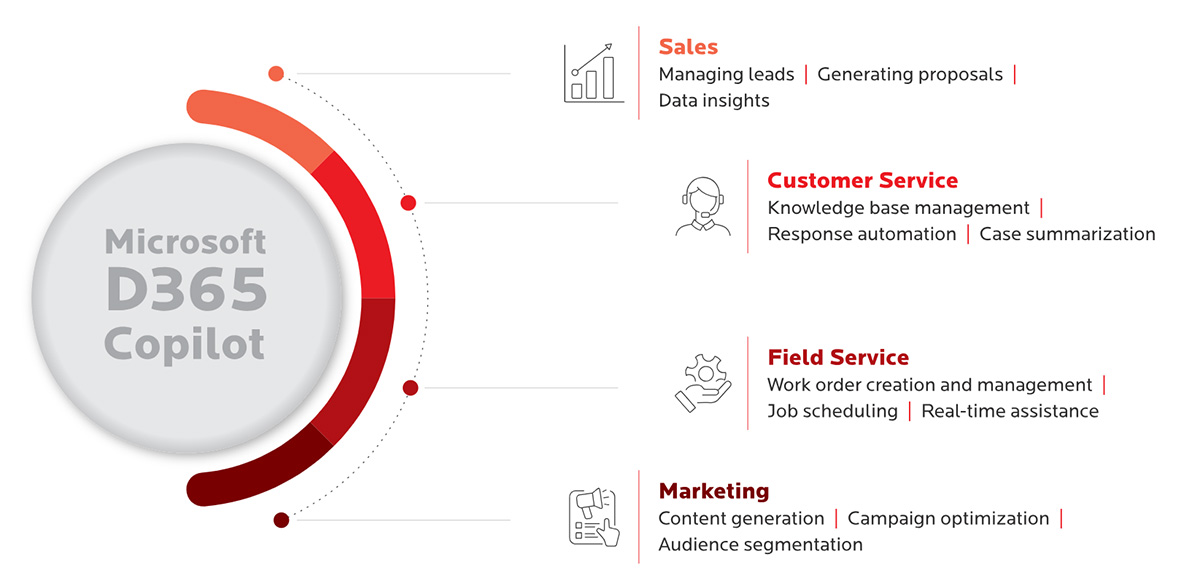
Sales - Copilot for Sales supports the sales teams in managing leads, generating proposals, and providing data insights. By analyzing customer interactions, it provides insights into lead quality, thereby increasing the accuracy of lead qualification. It summarizes meetings and suggests follow-up responses based on previous communications. Its AI engine enables quick proposal and email content generation. It also provides real-time analytics on sales performance, helping teams adjust strategies promptly to meet targets.
Marketing - Marketing teams are boosting their productivity in content generation, campaign optimization, and audience segmentation, thanks to Copilot. Copilot aids marketers in generating content for campaigns, social media posts, and newsletters by suggesting topics based on current trends and audience preferences. It analyzes past campaign data to recommend adjustments for improving engagement and conversion rates. It also identifies and segments target audiences more effectively by analyzing customer data and behavioral patterns.
Customer Service - Copilot significantly boosts customer service efforts with its knowledge base management, response automation, and case summarization. Copilot helps maintain an up-to-date knowledge repository by suggesting articles or solutions based on customer queries. It generates responses to common inquiries, thereby improving response times. Additionally, it summarizes customer cases for service agents, providing them with context quickly and enabling faster resolutions.
Birlasoft implemented a D365 CRM Copilot solution for a high-tech manufacturer for searching and generating summaries of knowledge articles across different sources as well as copilot-based summaries of agent and customer conversations over chat and voice channels.
This led to enhanced agent experience, improved first-time-fix rate by 35%, accelerated time-to-market and boosted CX with frictionless experiences.
Field Service - Field service agents find Copilot a useful tool for managing their day-to-day work, scheduling, and providing real-time assistance. Copilot streamlines the creation and management of work orders by extracting relevant information from emails and auto-populating forms. This feature allows frontline managers to create work orders efficiently without leaving their email interface. AI also analyzes technician availabilities and skills to recommend optimal scheduling for jobs. Technicians can interact with Copilot through a chat interface to get instant answers about work orders, required tools, or instructions from uploaded documents.
Getting started with Gen AI in CRM with D365 Copilot

Leveraging the capabilities of D365 Copilot requires a strategic approach for effective implementation. Here are the best practices businesses should consider while getting started with D365 Copilot:
Define the vision - Clearly outline what you aim to achieve with Copilot. Whether you wish to improve customer service response times or streamline marketing efforts, your vision must be solid. Additionally, involve team members from various departments to gather insights on their needs and expectations from Copilot.
Map the journey - Create a phased implementation plan that outlines key milestones, such as pilot testing phases and full deployment timelines. A practical way to begin is to evaluate existing workflows to identify areas where Copilot can add value. This includes understanding how tasks are currently performed and where bottlenecks exist.
Set your priorities - Prioritize high-value use cases based on their potential business value and feasibility. To achieve quick wins, prioritize low complexity use cases, such as customer support interactions and generating sales reports. Define clear metrics for success, such as time saved on tasks, improvement in customer satisfaction scores, or increased sales conversion rates.
Test and iterate - Start with a small-scale pilot program to test Copilot in real-world scenarios. Select experienced users during the experimentation phase, who can provide valuable feedback without risking overall operations. Monitor and analyze performance metrics, identify the areas of improvement, and make necessary adjustments to refine Copilot's functionalities. This may involve adjusting prompts, enhancing knowledge bases, or tweaking workflows to better meet user needs.
Establish trust - Communicate how Microsoft’s security measures protect organizational data when using Copilot. Highlight features like encryption and compliance with privacy regulations. Provide comprehensive training for users to familiarize them with Copilot's capabilities and limitations. Establish a support system to address any issues that arise during usage. Additionally, it is vital to make users aware of how Copilot generates responses and the importance of human oversight in complex scenarios. This will help build confidence in the tool's reliability.